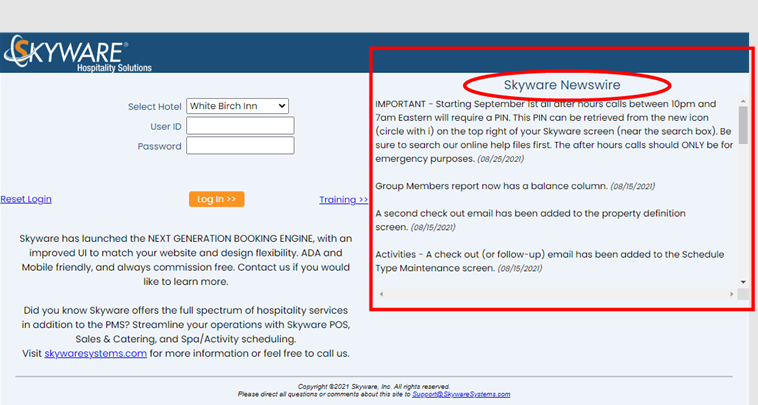
Skyware Newswire is the place to see what is new in the system and what has been updated, and is found on the right side of the Skyware log in screen. It is recommended that you check the Newswire before logging in to keep current on everything Skyware. The Newswire is presented with newest announcements first, but you may scroll down to read earlier postings.
The Skyware Newswire is also archived within Skyware on the Skyware Newswire screen, which contains all entries made on the news letter, appearing as many Skyware screens do with the display split into two frames, showing the individual entries listed on the left in date order and the details of the selected entry displayed on the right.
The Skyware Newswire archive screen may be reached internally via a link from the documentation screen.
The Skyware Documentation screen may be opened using the documentation command available on the Manager's Commands Menu, the Property System Configuration Menu, the Front Desk Full Menu and the Housekeeping Menu.
Date Updated September 16, 2021